
MatterControl is a free, open-source, all-in-one software package that lets you design, slice, organize, and manage your 3D prints. With MatterControl, you can design your parts from scratch using the Design Tools, or visit the Design Apps to browse existing projects.
You can also slice your designs using a variety of advanced settings for customized support generation, software bed leveling, and integrated controls for dual extrusion using powerful 64-bit processing. When you have all the variables managed, you can print straight from MatterControl - no need for multiple programs - MatterControl does it all. At MatterHackers we live and breathe 3D printing and to serve our customers we demand the best of ourselves and our products.
That’s why we constantly challenge the status quo by innovating and updating MatterControl - the first of its kind solution for 3D printing. We are constantly adding features to ensure the ultimate 3D printing experience. MatterControl features a real-time modification of Z-offset, speed and extrusion adjustments, and text notifications when your print completes. With the amazing new features, you also get ultimate control with options to create customized supports, fine-tune dual extrusion prints, brand-new built-in design tools and apps, and much more. MatterControl enables you to do more with your creativity, your time, and your 3D printer.
MatterControl is not only open source - it's also free. Our developers interact with users to learn exactly what is needed of our software now and in the future, making MatterControl the best it can be. Within MatterControl you can choose to download the stable build, or the beta version of the software to get your hands on, and test the latest powerful features. We have already incorporated integrated design tools, and we are planning on including the ability to operate multiple 3D printers simultaneously in the next release. MatterControl User GuideVisit the for more information and help with MatterControl. The guide is always being updated and should be useful for getting started.MatterControl User Guide: MatterControl TutorialsCreate more with MatterControl - MatterHackers own 3D design, prep and slice program for all your 3D printing needs. Whether you're a new MatterControl user, or looking for more in-depth knowledge on how to use MatterControl, these tutorials will get you on the right path.
BeginnerThis beginner video gives users an overall lay of the land in the UI for MatterControl. By the end of this tutorial, every user should be able to load and prepare a 3D design for 3D printing.
I've been reading a lot about SD card carts, SD card hacks, and other such goodies. Recently there seems to be lots of items in the pipe to replace the original CD rom drive in older systems with SD card alternatives. I know I want to future proof some of my original hardware, mostly my Saturn.
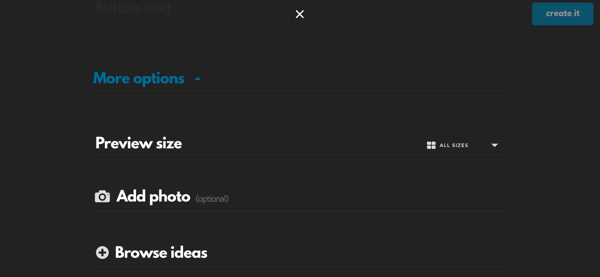
I thought it would be nice to see what products everyone is following, has, or what ever.Edit: Had some time so I decided to try to update the list a bit. It’s now organize by decade, classifying by when the system was most popular and not by release date. Systems then appear in Alphabetical order with competing options in bullet points below each system. Please note that I have not tried all the options below and that this list is for system preservation only.Edit: There is some controversy over unauthorized clones of certain products. Let's try to avoid posting links to where to buy clones when the original creator does not approve. They did do all the R&D to bring the product to market.Notable bits:There is a lot of info in the ongoing thread.
I'm adding some notes here to aid in making an informed choice. There are a lot of ever drive options, they seem to all come recommended by users. The newest version for a system tends to be the 'best' option but comes at a premium for features you may not want or need. Generally, if there is one or more ever drive options, I just give a link to Krikzz's store for you to find the best fit for your budget. The carts aren't confirmed to be damaging consoles but some To the best of my knowledge, BYOAC members have bought most but not all of the carts below and no one has reported an issue at the time of this update. When a system can be soft modded, there tends to be many ways to do it.
I try to list the names of notable methods, so you can do your own research. Some members have posted links to how to guides in this thread. If you have done one, please let us know if you would recommend and if you used a how to share a link. Edit: I have found you tube channel to be a good resource for learning about soft modding.
Post where we criticize each others preferences and opinions then go back and forth are not helpful.IE) Cart X sucks and you wasted your money. You should have just got a $5 mod chip.Pointing out other options like mod chips, emulation, other SD/multi carts or stating your opinion on the pros and cons of some options can be very helpful.IE) Cart X has some limitations that make it a deal breaker for me. I really like (fill in other option) because it offers many of the same advantages for a lot less money.A good example could be the PSIO or the Rhea. Both come at a premium price and pointing out that a mod chip is much cheeper an a better option for you is a reasonable point to make.70’sAtari 2600.Intellivision.80’sAtari 5200.ColecoVision.NES/Famicon.90’s (early)Neo Geo both the AES & MVS.Sega Genesis/Mega Drive.Sega CD.SNES. Three ever drives actuallyTurboGrafx-16/PC engine.Also adds CD expansion SD replacement, arcade card, and RGB out.TurboGrafx-16/PC engine CD expansion.90’s (mid to late)3DO.Dream cast.N64.PSX.Sega Saturn.2000’sGame Cube (Pleas note that the Wii is also a better native game cube. You should look at the Wii options below).PS2 (Please note this mod doesn't allow you to natively play PS1 games. PS1 games can only be played natively on a PS2 via disk).Wii.Xbox (Original).
CoinOPS (Your going to have to find your own links. All the ones I found seem to also point to Roms)Hand HeldsGame boy.Game Gear.Game boy advanse.3DS.NeoGeo color.PSP.Links to out side lists on the same topic. Yeah I got mine last week, and installed it right away.
Sd Hack Creator 2 0 Exercises
I got version 3.1, so it was super-simple to install. No soldering, just a couple cables to disconnect and re-connect to the board.In fact, it probably took me longer to open the Saturn case than it took to install the board.No problems, it worked right from the get-go. My only beef is that it only supports CDI, CCD+IMG+SUB, MDS+MDF, and ISO. So if you have your game rips in another format, you'll have to convert them into one of these formats for it to recognize.Oh, and of course, it would be nice if it had a GUI to select the games rather than the button on the board, but I heard there are plans for that in the future.All-in-all, it runs like a dream. Loading seems quicker and the unit is silent, 2 big wins for this thing. I picked up this Saturn for practically nothing because it had a busted drive, so upgrading to the Rhea was perfect for it.